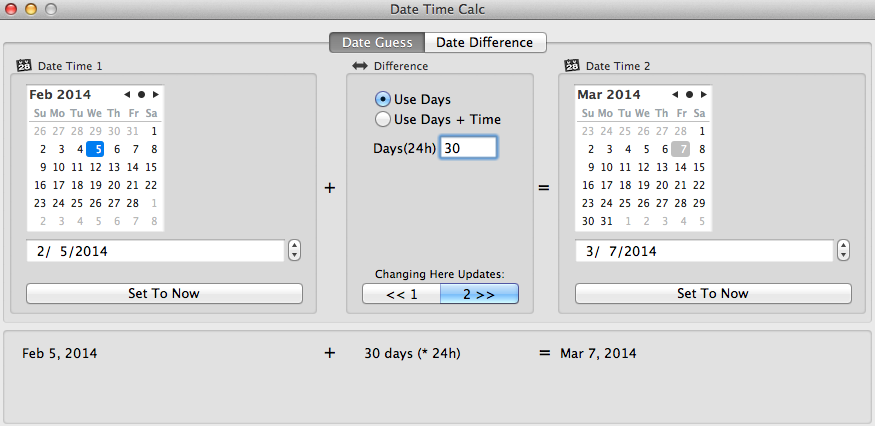We've all been there: you get a scheduling order from the Court and it contains approximately 854 deadlines, each one different and each one scheduled based on a number of days from either a) the date of the order itself or b) the date of the trial the Court has scheduled.
I use "Date Time Calc 2" to quickly perform date math for my cases. Actually, I use Date Time Calc, version 1, but when I went to write this post, I learned that the developer had just released a new version of the application. So, I guess it's more accurate to say, "I will be using Date Time Calc 2 to perform date math.
Never ballpark or count days on a calendar LIKE AN ANIMAL again. Let this app take the guesswork out of legal deadlines.
This is useful not just for quickly crunching court deadlines, but also in writing letters to other attorneys: "It has been __ days since I last sent you a settlement offer, so I thought I would write again to see if your client had had enough time to consider the offer." "The discovery is now __ days overdue."
I'm not going to belabor this post with a long explanation of how the app works. It's obvious how the application works: you click the date on one calendar, give it a number of days to count forwards from or back from, and it tells you on the other calendar what the second date is. It does one thing well—date math—which is all I need it to do.
(For cost-conscious attorneys, the original Date Time Calc app is $2.99 instead of $4.99 for the newer 2.0 version. It is still available for purchase. As mentioned above, I am using the original, but plan on updating for two reasons: 1) the new version will get updates and bug fixes more often and 2) I don't mind spending money (especially when it's just a few bucks) supporting developers that make applications that help me get my work done quicker and more gracefully.)